Flow AI
Note: Flow AI allows you to use Prompt Loops in a more versatile way.
Flow AI allows you to apply a prompt to multiple files at the same time. You can have up to one file be processed in a Prompt Loop, and additional files be provided as context. This can be helpful if you want some additional context provided to the AI during your prompt loop runs.
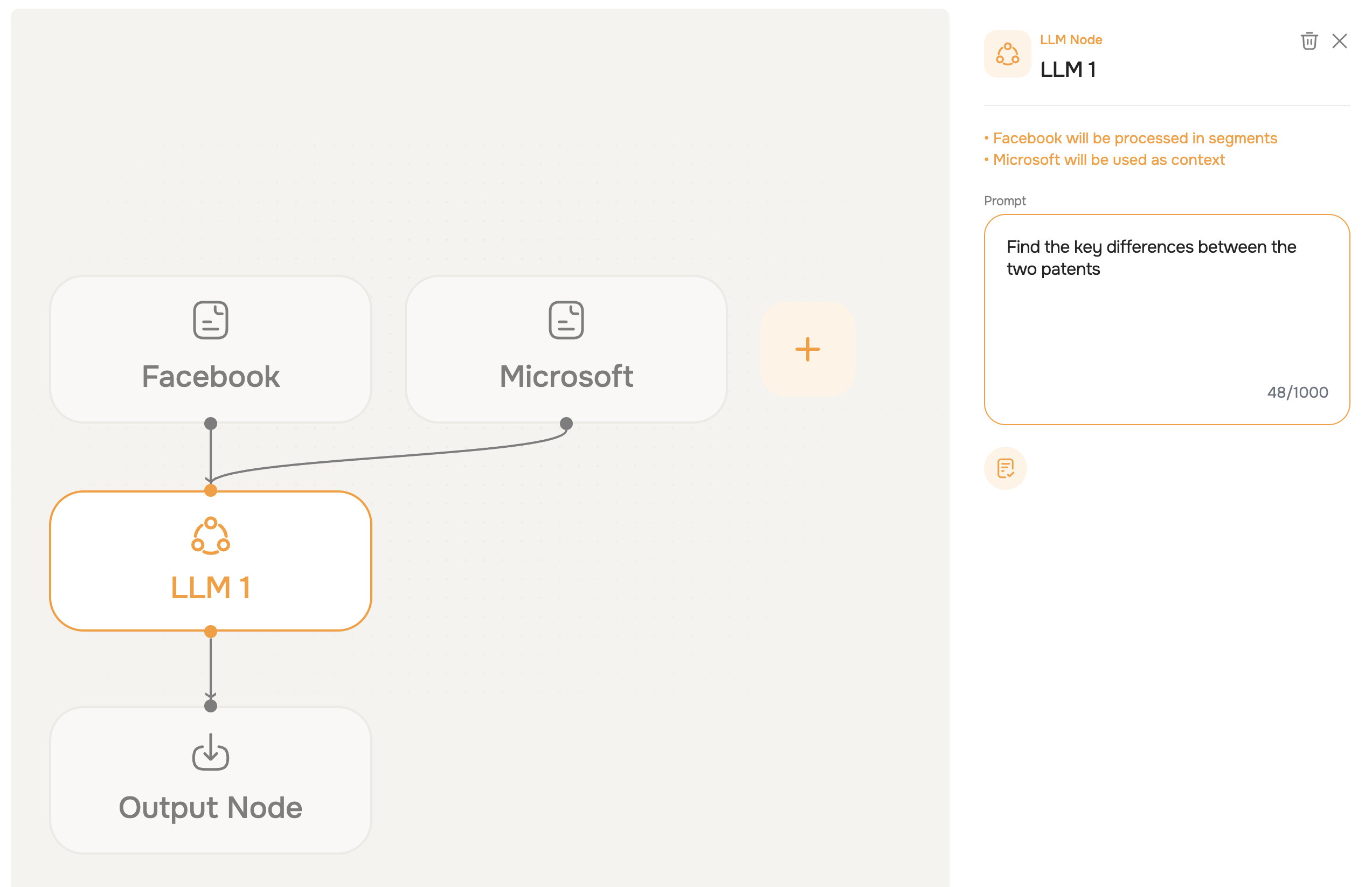
Flow AI introduces Source Nodes, LLM Nodes, and Output Nodes. Source Nodes are based on files in your chat. You can configure whether it's processed as a Prompt Loop or not. Remember, you can only have ONE file processed as a Prompt Loop per Flow. LLM nodes are where you input the prompt. Right now, you can only have one LLM node and one Output node per flow. Output nodes currently just concatenate the results of your LLM into one output.
In the future, you'll be able to add multiple LLM nodes in parallel and serial chains, as well as different output types specified in the Output Node to do some really useful work!
9 months ago